Bulk SMS for BlackBerry Mobile Phone Screenshots
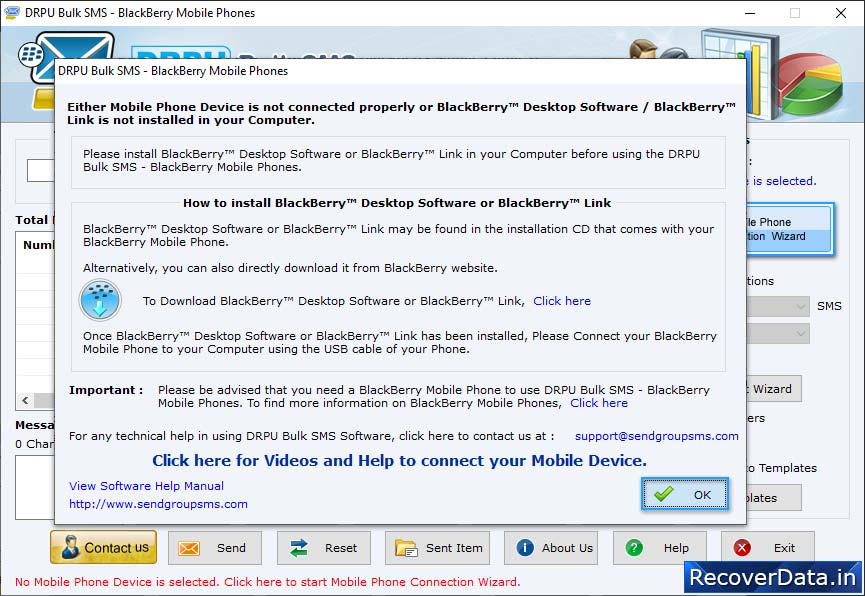
Mobile Phone Connection Wizard shows Com Port List and selected device details. Click 'Use Selected Device to send SMS' button.
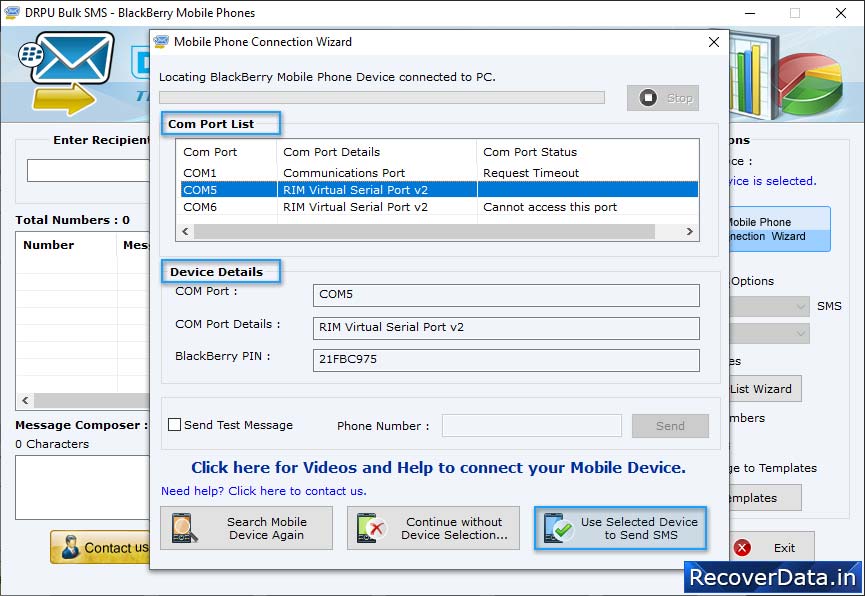
Click on 'Load Contacts From File' button to load contact numbers from excel file.
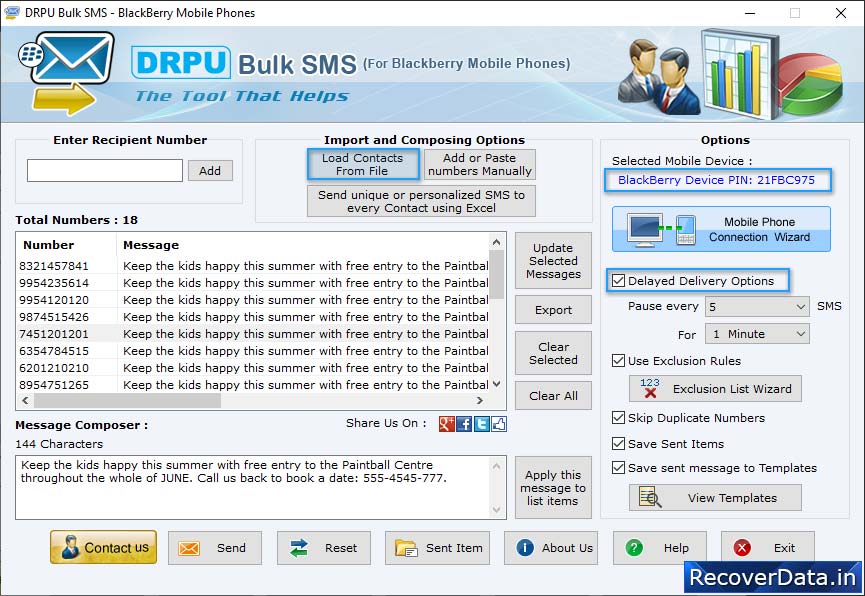
Select 'Delayed Delivery Options' and 'Use Exclusion Rules' from right panel. Click 'Send' button to send messages.
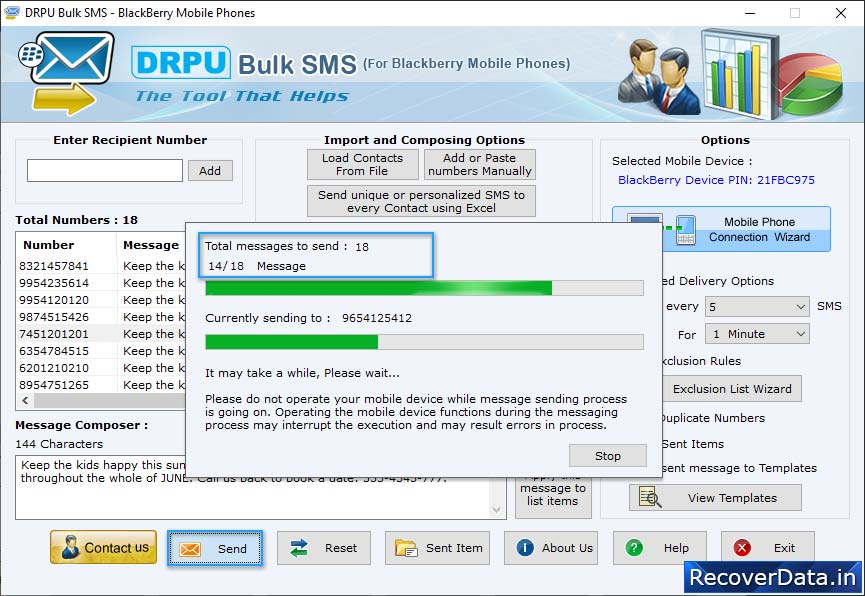
SMS Sending Process is going on.
